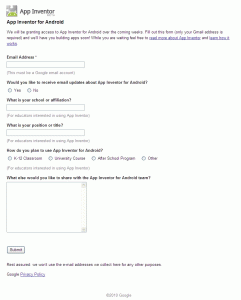Androidアプリがウェブ上の操作だけで
プログラミングを必要とせずに作れてしまう
夢のようなツール『App Inventor』の登録方法をまとめました。
※App Inventorへの申込は、Googleアカウントが必要です。
お持ちでない方は下記URLからアカウントを作成しておいてください。
http://gmail.com/
「アカウントを作成する」から
【 App Inventor への登録方法】
1.下記URLにアクセスします。
https://services.google.com/fb/forms/appinventorinterest/
2.必要事項を入力し、「Submit」ボタンを押します。
Email Address
: Googleアカウントのメールアドレス
Would you like to receive email updates about App Inventor for Android?
: App Inventorに関する最新情報をメールで受け取るか?
What is your school or affiliation?
: 学校などの所属(空欄でOK)
What is your position or title?
: 部署や肩書(空欄でOK)
How do you plan to use App Inventor for Android?
: App Inventorの使い道(OtherでOK)
What else would you like to share with the App Inventor for Android team?
: 開発チームへの要望等(空欄でOK)
3.招待状が届くのを待ちます。
【備考】
App Inventorは教育関係者に使って欲しいらしく
教育関係の質問項目がありますが、
教育関係者でない方は空欄で構いません。
App Inventorの招待状は、通常数週間で届きます。
App InventorはAndroid端末と接続して使いますので
実機が必要となります。